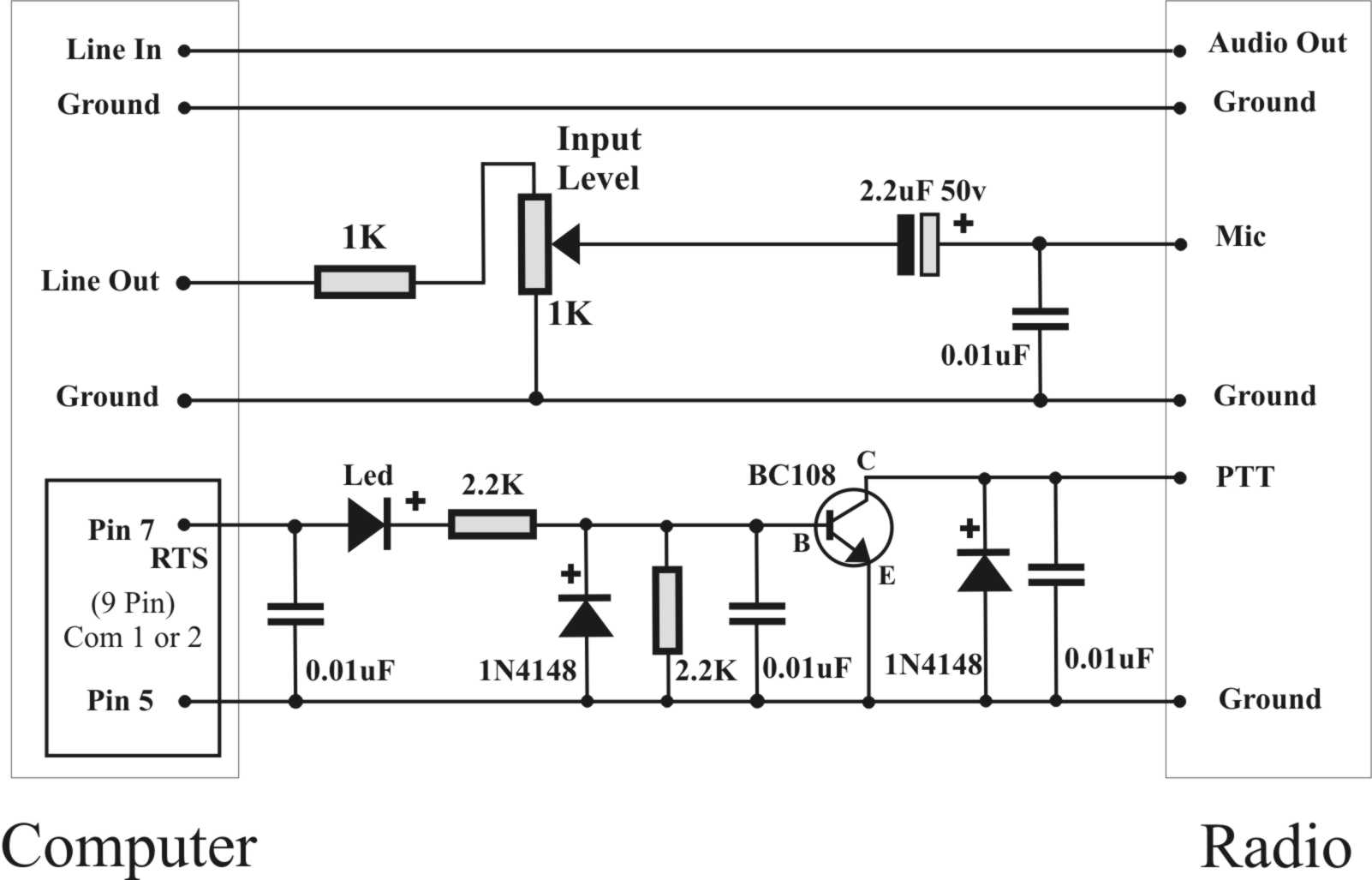
How to set up a Radio link or a space link.
1. Download This Program and install it to your PC.
2. If your radio has VOX the only thing to do is to make 2 audio cables connecting the radio to the soundcard on the PC. Put the radios in VOX mode. Connect the Line out or speaker connection on your soundcard to the MIC connection on the radio. Connect the ear prop connection on the radio to the line in or microphone connection on the soundcard. Use the sound adjustments on the gateway program and the volume control on the radio to set the correct VOX and modulation levels.
3. If your radio is a general communication or amateur radio without VOX you need to make or bye an interface between the radio and the computer. This interface use the COM port and the soundcard connections. Her is a diagram on such a circuit.
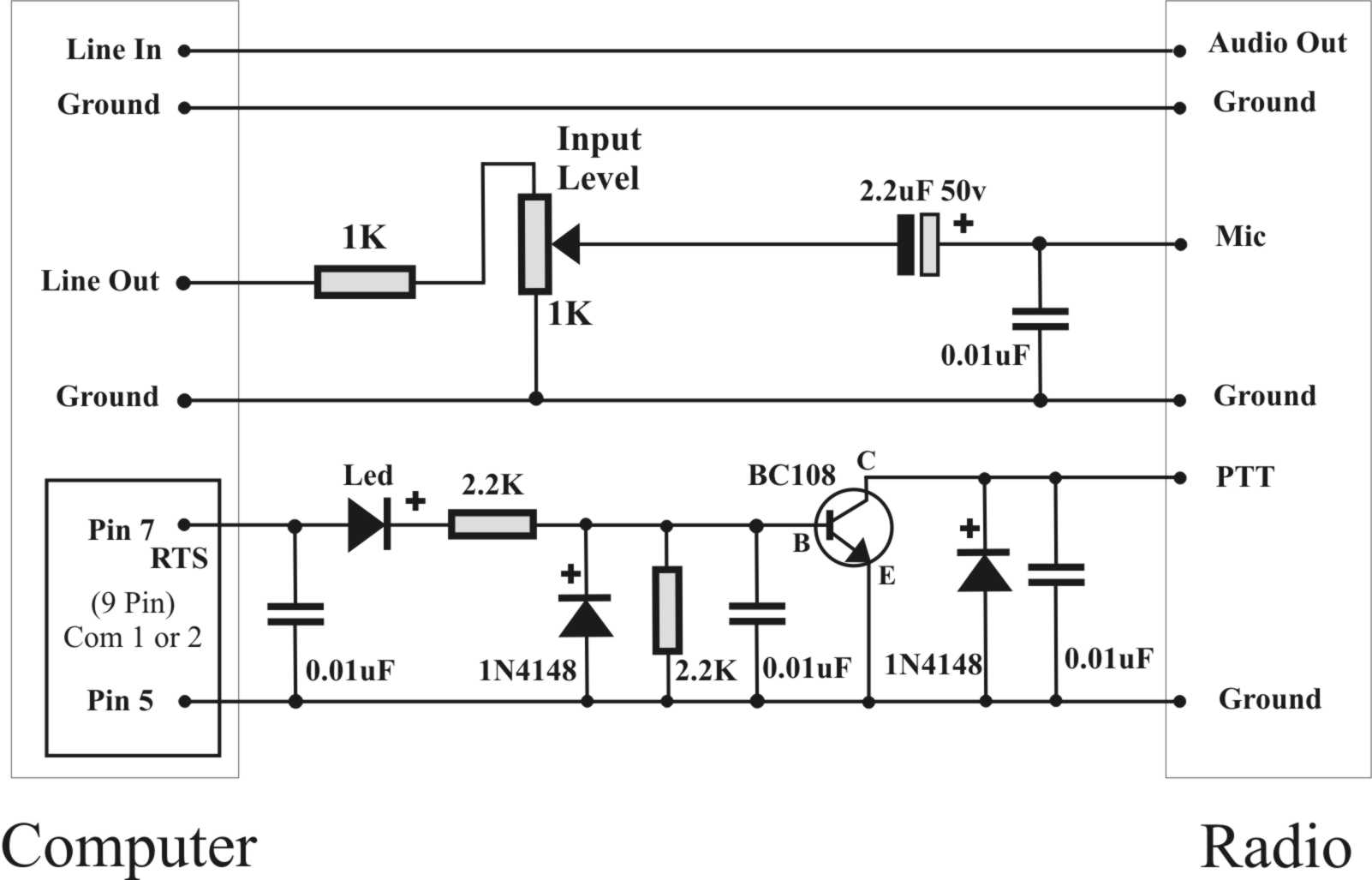
If you don't want to build the interface, you can buy one from one of this links
http://www.dl5mgd.de/echolink/echolink.htm
When the hardware is ok, You log into the SPACERADIO chat room using the same settings as in the client version of the program. Write your location as the call sign, and other info as frequency in the text message window. If you are setting up a space link, type in your part of the world as call sign and the frequency in the text message window. When setting up a space link use minimum 10 Watts of power and a Yagi, Helix or a parabolic antenna pointed at the zenith of the sky. You can also set up a combined radiolink and spacelink. Her you use a omnidirectional antenna with gain and hi power input so the signal is detectable from space. The link must be on a frequency not in use by any other service. This type of radiolink can both be used by spacecrafts and land mobile radios. You can also use the interface to set up other types of links.